 Which packs have you used to build your Sims 4 lot? (Views:
902
)
Which packs have you used to build your Sims 4 lot? (Views:
902
)
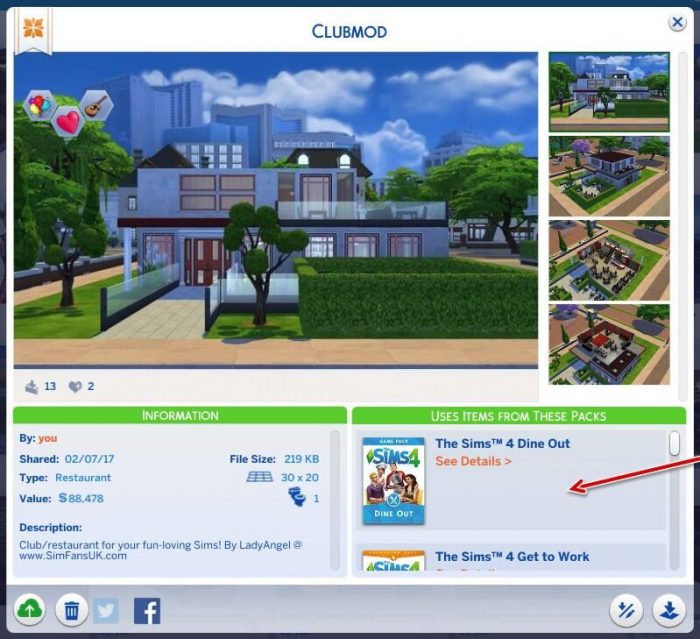
How to find the packs used to build your Sims 4 item. Useful when uploading content to websites as some downloaders may not have all of the packs you have installed.
Open up your game and click the ‘Gallery’ icon:
Make sure you items are selected, and click on the one you would like to upload:
Then simply check the box on the bottom to see which packs have been used when you created your item:
Or in the updated game:
You can also open up the lot you want to upload within the Sims 4 Tray Importer and the packs will show to the right of the info panel.
I haven’t selected any packs for this tutorial, but obviously you will have used some or you wouldn’t need this tutorial! 

You must be a logged in member to download this file

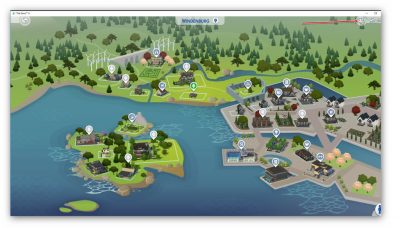
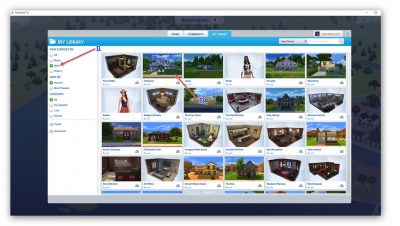
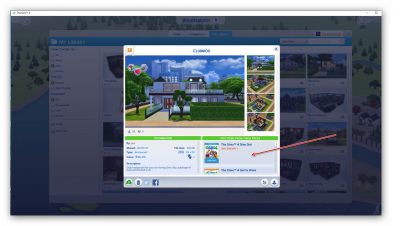
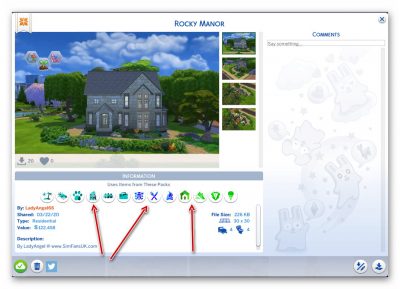
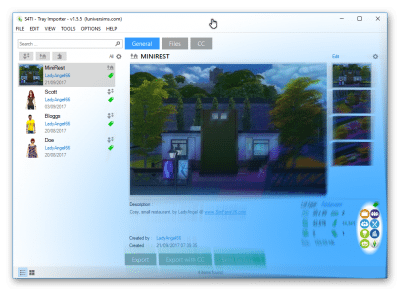
Recent Comments