 Vector Fences Both Sides (Views:
120,391
)
Vector Fences Both Sides (Views:
120,391
)

Item Type: New Mesh
Function: Fences & Gates
Price: §140
Poly Count(s): 814
This is another version of the Vector Fence that came with one of the last EPs. According information I got, you need to have at least One Expansion Pack installed, for custom fences to show in your game.
Initially I created such fences because I use an invisible floor mod by Moochi/Mothilda, but I was informed that it is helpful even if you do not use the mod.
The fence has a skirt on its bottom and this time I made the same in the upper part, that is in fact, an upside down fence. It is available in 5 game colors.
If you still don’t know, the Vector Fence has double function: it is at the same time fence and column and supports an upper floor.
There is a single version with only the lower part, available at MTS2. It is also my creation.
The fence has 814 polys and it is located by the side of the original Vector fence.
Extra Info
I used Simpe, Milkshape and Photoshop 7.
Required Expansion Packs:

You must be a logged in member to download this file

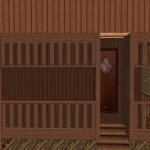

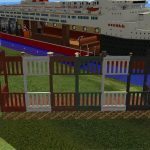
I really love this, it’s a pity it can’t be used with just the base game 🙁
I had a go at creating a fence once, but didn’t know how to work with more than one mesh within SimPE.
looks very useful, thanks 🙂
Woohoo Love em I use these and I dont like the top sticks out and you have just made my day Thanks so much for these 😀
These are great thanks alot!! 🙂
Oh, it is not difficult at all. In fact you can extract several meshes and work with all of them in Milkshape, if it is the 3d program you use. To import the meshes in the 3d program, you have to do it one by one, changing their mesh name as you import them. All the parts of a fence generally have the same name and would regroup if you dont rename them. After that you can modify them as you like. To reimport, you have only to remember how you renamed them. Use the simpe options “add”, “replace” or “nothing”. The “nothing” is the most useful because it allows you to reimport only the meshes that are in the gmdc you are working. Everytime you choose “nothing”, the import tool ignores the mesh and add or replace only the ones quoted so.
Hope it helps.
That does help, thank you very much!
I actually did manage to create a fence for just the base game, but it was a bit of a nightmare! It took ages, but it was worth it. 😀