 Split-Level Stairs – Sims 2 (Views:
12,915
)
Split-Level Stairs – Sims 2 (Views:
12,915
)

You can find a detailed tutorial on on building a house with more complex split-level stairs here.
Simple Tutorial For Creating Basic Split-Level Stairs
This is very simple to do and will give you something like this (click on images for a larger view):
Or this:
What will you need?
The Open For Business expansion pack is needed, as you receive the split-level interior foundations feature in the Foundation & Decks category:
Creating the landings
Create the basic shape of your house, or at least one room. Then use the split-level interior foundations to create the ground floor landing:
Go up a floor and place two floor tiles above the foundation, and just to the left of it:
Creating the stairs
Select the connecting stairs you would like to use, and place them on the floor tiles you have just laid so they reach the bottom landing:
Select the railing tool to add the handrails to the stairs…they will be placed automatically once you have them in the right position:
I wanted double-width stairs at the bottom, so I added an extra couple of foundation blocks:
Create the bottom stairs the same way:
The bottom handrails
Use the fence tool to create the bottom handrails…choose one that matches the handrails you just created:
…and that’s basically it! Once you have the stairs in position, you can create your lot around it. If you want, delete the walls to make your lot larger or smaller.
Required Expansion Packs:

You must be a logged in member to download this file





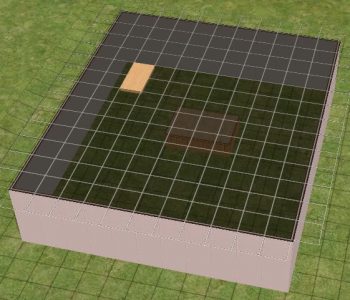

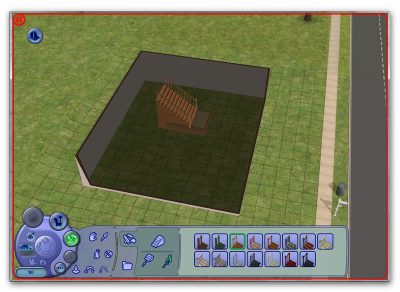
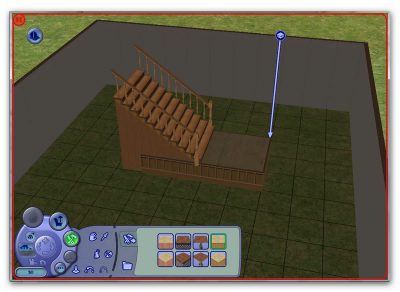
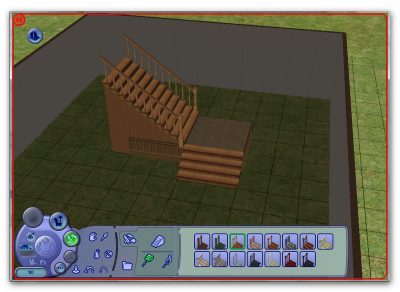

Awesome job on this tutorial! I should keep this in mind for the next time I make some stairs for my next on-my-own project. 😉
Thank you for commenting. It’s amazing how something so simple can make a difference to the house you build! 🙂