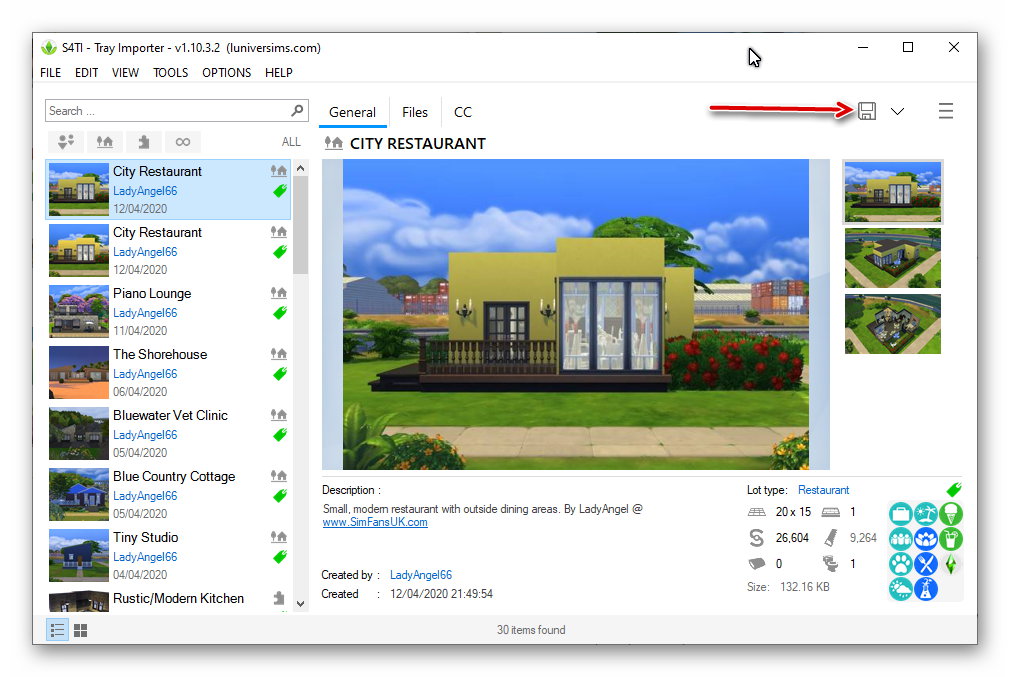Sims 4 Tray Importer – Extracting Files (Views:
5,474
)
Sims 4 Tray Importer – Extracting Files (Views:
5,474
)
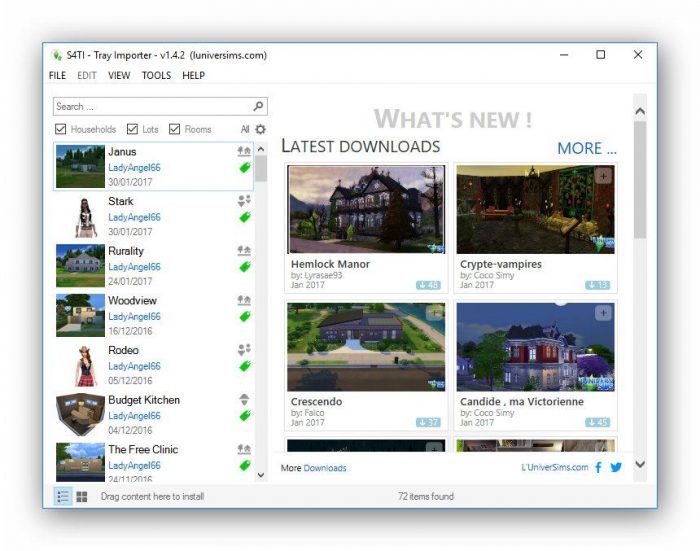
This is a very simple tutorial on how to use the excellent Sims 4 Tray Importer to extract the files you need when you want to upload/share your Sims 4 creations. I find this invaluable as trawling through my Sims 4 files was very confusing to me!
First, grab a copy of the software from here and open up the software:
Select the item you want to share:
At the bottom-right, you’ll see all of the information you’ll need to upload your lot. The prices, furnished and unfurnished, as well as the size of the lot:
Now click the ‘Files’ menu at the top, and you can choose to export with our without custom content (if any has been used):
The software will extract it into a neat, little zip file, which you can rename to anything you want. Now you’re ready to share your lovely creation.
I hope this was helpful, thanks for reading.

You must be a logged in member to download this file

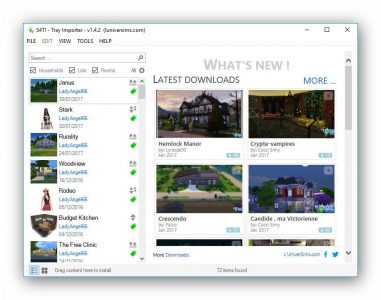
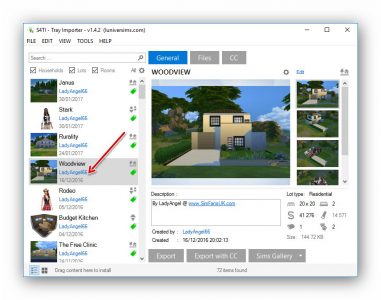

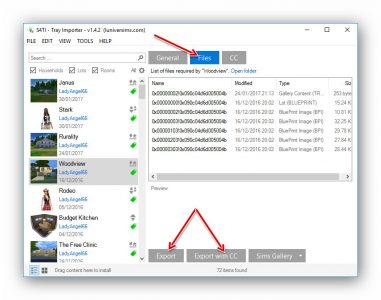
The program has now been updated. You can find the files link at the top-right of the program: