 Sims 2 Content Manager (Views:
14,872
)
Sims 2 Content Manager (Views:
14,872
)
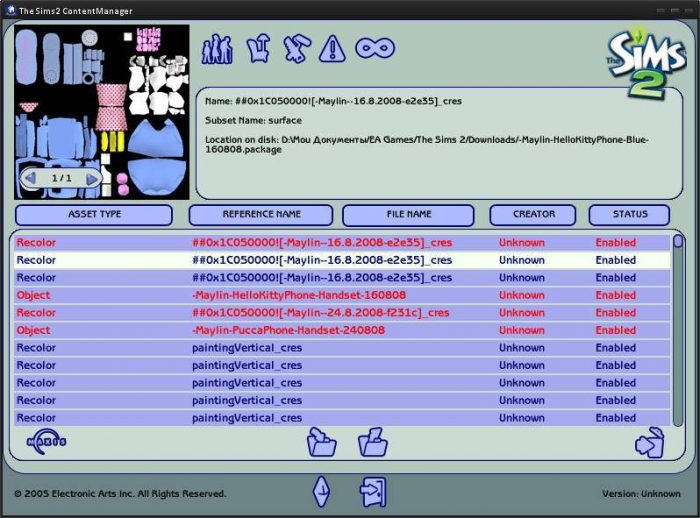
The Sims 2 Content Manager is a simple tool that allows you to view modified content added to your game. You can then enable, disable or delete the content from this tool, and have this reflected in The Sims 2 game and it’s expansion packs. The Sims 2 Content Manager Tool can also be used to determine where you found pieces of content on The Sims 2 Exchange. You must have The Sims 2 installed to use this tool.
Installation Requirements:
You must have The Sims 2 installed in order to install The Sims 2 Content Manager. Also, please make sure The Sims 2 and/or The Sims 2 Body Shop, and/or The Sims 2 HomeCrafter Plus are not running when attempting to install or launch The Sims 2 Content Manager. You must have a Zip program to unzip the files.
Installation
You will download and unzip The Sims 2 Content Manager to the drive where you have The Sims 2 installed. When unzipped, double-click the .exe . The Sims 2 Content Manager will run in the same language as The Sims 2 game installed on your computer.
All the different language versions are included.
You must be a logged in member to download this file

Tried again with folder setup, Norton keeps removing it, saying it is a bad file.
Sometimes security apps can give a false positive. I can download with no problems, so perhaps you need to configure Norton to allow the file to install:
https://support.norton.com/sp/en/uk/home/current/solutions/v80629965_EndUserProfile_en_us
Thanks so much for your help, I woill go to the sight and check it out. And another thing, are you taking out money for my membership? I see I am a newbie. Thanks again, going to sight now.
No Chi, if you remember, I made a forum announcement that I’ve had to do away with the premium memberships for now. If I bring them back, I’ll be sure to let you know.