 Sims 2 Content Manager (Views:
14,872
)
Sims 2 Content Manager (Views:
14,872
)
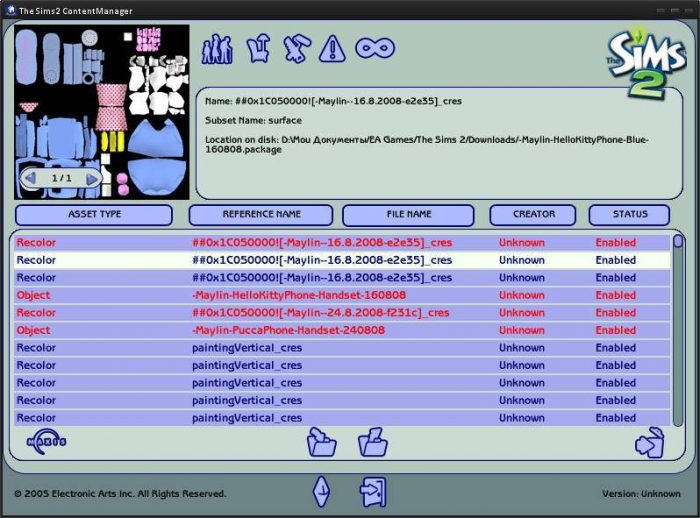
The Sims 2 Content Manager is a simple tool that allows you to view modified content added to your game. You can then enable, disable or delete the content from this tool, and have this reflected in The Sims 2 game and it’s expansion packs. The Sims 2 Content Manager Tool can also be used to determine where you found pieces of content on The Sims 2 Exchange. You must have The Sims 2 installed to use this tool.
Installation Requirements:
You must have The Sims 2 installed in order to install The Sims 2 Content Manager. Also, please make sure The Sims 2 and/or The Sims 2 Body Shop, and/or The Sims 2 HomeCrafter Plus are not running when attempting to install or launch The Sims 2 Content Manager. You must have a Zip program to unzip the files.
Installation
You will download and unzip The Sims 2 Content Manager to the drive where you have The Sims 2 installed. When unzipped, double-click the .exe . The Sims 2 Content Manager will run in the same language as The Sims 2 game installed on your computer.
All the different language versions are included.
You must be a logged in member to download this file

Thank you for this help and translations.
You’re welcome 🙂
Hi Angela, I just clicked on the download for ts2content and it didn’t pop up for me to put in my files.
Can you help me please?
Chi, download the English version. Create a folder on your desktop called CM and place all of the downloaded files into it. Then double-click on the content manager application.

I had not seen this tool before. Does it reveal all CC or just stuff downloaded from the Exchange?
Kaz, I’m not sure about that as I haven’t actually used it myself. I just thought I’d host it here as you can’t find it on the exchange any more.
Edit: It shows all CC you have installed
I just downloaded TS2 content manager, sometimes it comes up and sometimes it doesn’t, does anyone have a fix for this, remember I am running windows 10
I did get homecrafter to work. I will write a tutorial for windows 10 and sims2 game. soon
Now I have another problem, my Norton keeps telling me it is not safe when I try to download the sims2 content manager on windows8, how do I solve this? please help if you can?
I went into norton and told it to restore thesims2contentmanager and it did, but it still won’t run, any suggestions? please
Chi, try disabling Norton until you download it. I can run this program fine, but if you can’t get it to run, right-click on the ‘TS2ContentManager.exe’ icon and run as administrator to see if that helps.
I’m having a problem downloading this program, my stupid Norton won’t let me download it. What can I do, I am using windowss7 Porfessional, anyone have any ideas?