Shoutbox
Only logged in users are allowed to enter the chat
Resizing images with paint.net (Views: 848 )
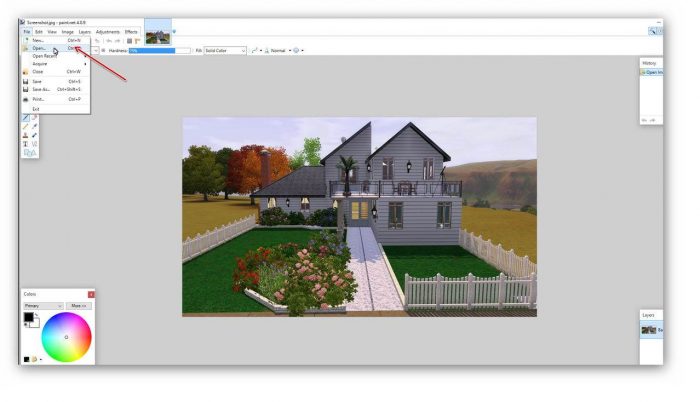
Resizing images with the paint.net software is very easy. Download and install the software and open the image you want to resize:
Click ‘Image/Resize’ from the top menu:
Around 800px to 1000px is usually a good size for most websites:
Click ‘File/Save As’:
Set the quality at around 90 -95 percent for a decent quality that’s not too large:
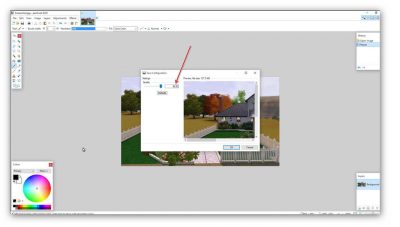

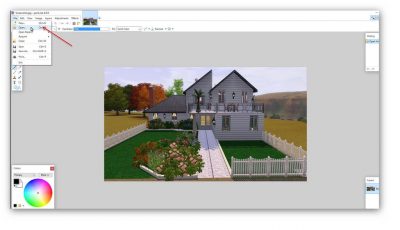
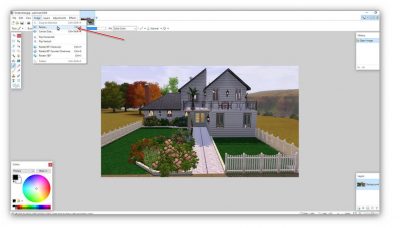
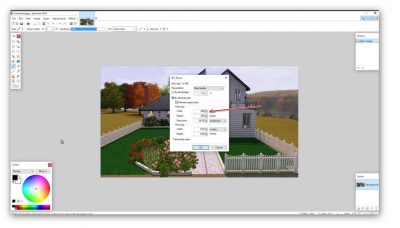
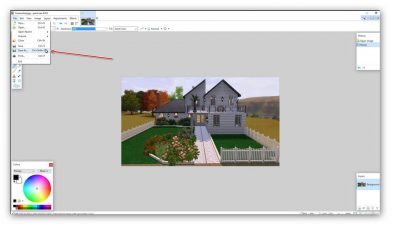
Where do I download this Paint program?
The link is at the top of the tutorial.
Guess whaat, I can’t use the paint.net program, it won’t load on. my lap top computer, I even tried my other computer and same thing, I guess I will keep using ping