 Sims 2 Mansard Roofing Tutorial (Views:
10,459
)
Sims 2 Mansard Roofing Tutorial (Views:
10,459
)

This is a basic tutorial on how to create curved, Mansard roofing to look something like this:
using the architecture tools:
What you need
The Mansion and Garden expansion pack is needed to build this roof.
The first step
Build your lot, but instead of placing a normal roof, we are going to create a mansard roof for a better effect. If you only want two floors, make the roof on the first floor, but if you want a lot with three floors, the mansard roof will be on the second floor. When you build the second floor walls, place them one square from the edge:
Then place floor tiles around the edge, as this will give the mansard roof pieces something to grip on to:
The roof pieces
Go into the architecture category and select the corner piece, choosing your colour:
Place them at each corner, making sure they are facing the right way:
Select the inner corner sections for the parts of your roof that have the corners facing inwards:
You place them on all the inner corners of your walls:
Then you add the rest of the connecting sections to the straight part of the walls:
Finishing off
Once you have finished, select whichever floor tiles you want to finish the top of the roof:
To finish
If you like, you can choose a fence/railing to go around the top for a really nice finish:
…and that’s it! You can then go on to decorate the outside of your home in any way you wish.
Required Stuff Packs:
 You must be a logged in member to download this file
You must be a logged in member to download this file




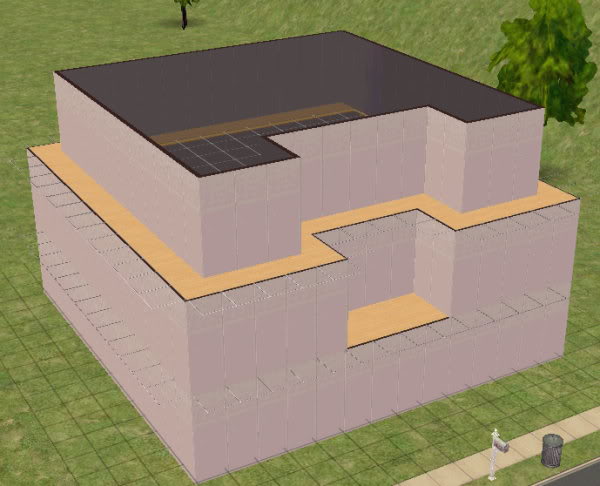

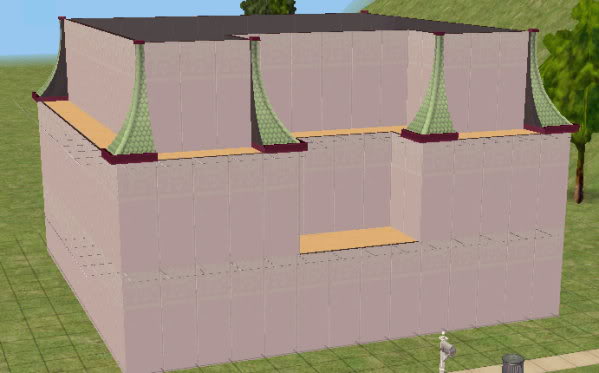




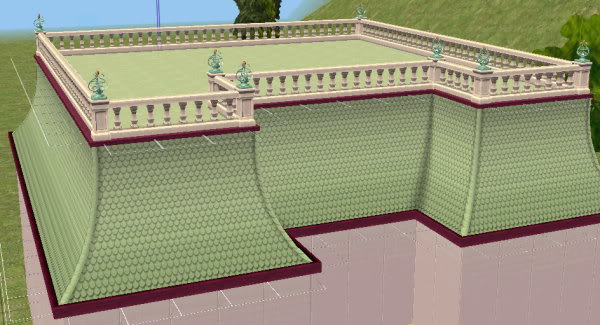

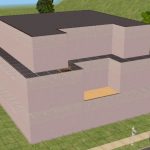
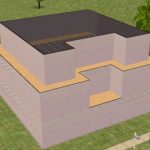

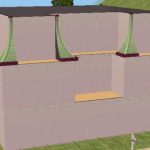

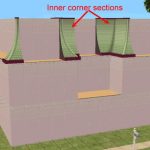

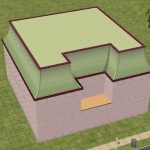
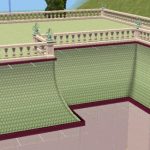

I really liked the way this roofing was done, it looks hard but, Ill get the hang of it. Cheeers!
Thanks It’s really easy once you know how
It’s really easy once you know how 