 Install Sims 2 & Packs On Windows 10 (Views:
1,381,026
)
Install Sims 2 & Packs On Windows 10 (Views:
1,381,026
)

I thought I’d post this here as it worked for me. I much prefer to install the game and all packs separately rather than use the ‘Ultimate Edition’ of the game. Usually when you go to install the packs, you are stuck with the “The Sims 2 Update Error”, but this helps to get around that. All of my packs installed successfully, but I did make sure to install them in the correct order.
If you have Windows 64-bit and would like to use AnyGameStarter, you will need to make sure the game and packs are installed into the correct directory. Choose the advanced option and remove the (x86) from the path:
1. Download the file at the bottom of this post.
2. Install the Sims 2 normally from either the CD or DVD version as an administrator.
3. Copy the files from inside the downloaded zip folder to ‘C:\Program Files\EA GAMES\The Sims 2’ and confirm to overwrite the files already there. This will stop the packs from having to update once they are installed. (If you are on a 64-bit machine, your game will probably install in ‘C:\Program Files (x86)\EA GAMES\The Sims 2’
4. Install all of your packs in this order:
The Sims 2 Full Game, CD or DVD version
The Sims 2: University (Expansion)
The Sims 2: Nightlife (Expansion)
The Sims 2: Holiday Party Pack [US Version – UK Version is Christmas Party Pack] (Stuff pack)
The Sims 2: Open for Business (Expansion)
The Sims 2: Family Fun Stuff (Stuff pack)
The Sims 2: Glamour Life Stuff (Stuff pack)
The Sims 2: Pets (Expansion)
The Sims 2: Happy Holiday Stuff (Stuff pack)
The Sims 2: Season (Expansion)
The Sims 2: Celebration! Stuff (Stuff pack)
The Sims 2: H&M Fashion Stuff (Stuff pack)
The Sims 2: Bon Voyage (Expansion)
The Sims 2: Teen Style Stuff (Stuff pack)
The Sims 2: Freetime (Expansion)
The Sims 2: Kitchen & Bath Interior Stuff (Stuff pack)
The Sims 2: IKEA Home Stuff (Stuff pack)
The Sims 2: Apartment Life (Expansion)
The Sims 2: Mansion & Garden Stuff (Stuff pack)
As I said, this worked for me, so hopefully it will work for you, too!

You must be a logged in member to download this file

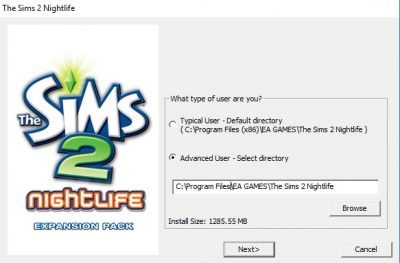

Hello and thank you for this valuable advice, it is very nice of you. Kisses.
You’re very welcome, thanks for your comment. 🙂