 Graphics rules for Windows 10 (Views:
260
)
Graphics rules for Windows 10 (Views:
260
)
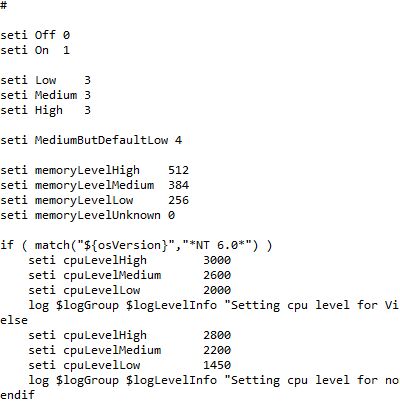
Please backup any files that may be overwritten.
This Mod:
Replaces files in your game
Affects graphics and/or sound
Windows 10 sometimes has glitchy graphics when trying to run the Sims 2 Ultimate Collection, particularly on 64 bit systems. Here is a modified graphics rules file to replace the game’s default. Please make sure sure you backup your own file, first, in case of unfortunate results!
This new graphics rules file will allow you to select a window/resolution size and will change the horrid hay-like grass texture and coastline from this:
To this:
Copy the file to:
![]()
or wherever your graphics file is located.
Required Expansion Packs:








Required Stuff Packs:









You must be a logged in member to download this file



So you have to have all expansions and stuff packs in order for this to work?
Good question! I suppose there is nothing stopping you from trying it with base game or limited packs, just make sure you make a backup of your original file, first. 🙂