 Creating a simple table using a cube – Wings 3D (Views:
1,339
)
Creating a simple table using a cube – Wings 3D (Views:
1,339
)
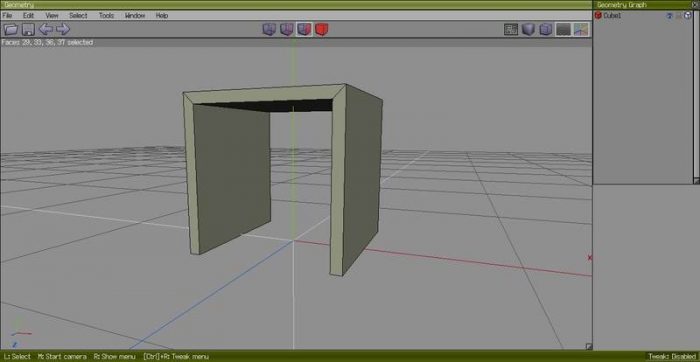
This tutorial does not go into exporting/importing meshes out of and into SimPE, it’s not an actual meshing tutorial, it’s just a simple Wings 3D tutorial for making the most basic of tables for those familiar to Wings 3D, NOT for beginners to Wings 3D or of meshing for the Sims. Don’t expect a lot of detail on how to use Wings 3D itself, you should already have a basic knowledge of it. Please see our beginners meshing tutorials for more info on using the program.
Okay, first, open Wings 3D and create a cube:
Select the front and back faces of the cube and use ‘Inset’ to whatever width you require:
Then use the ‘Bridge’ option to create a hole through the middle:
Delete the bottom section of the cube, and select the upturned edges:
Use ‘Y’ to move the edges down to floor level:
And there you go! This could be used as a simple table or stool for your game.

You must be a logged in member to download this file

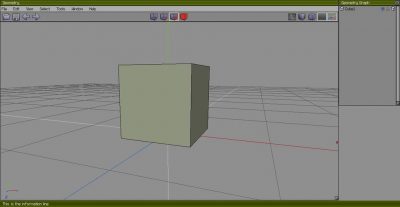
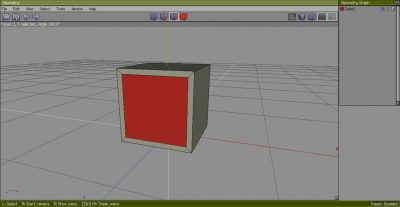
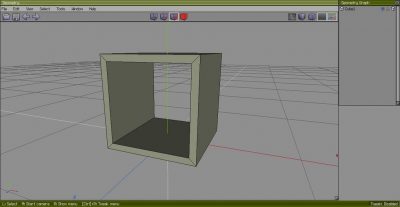
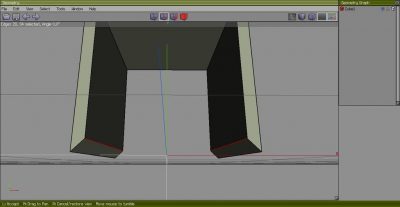
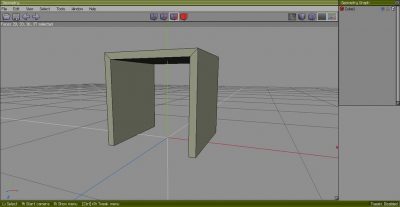
Recent Comments