 Building dorms In Sims 2 (Views:
9,129
)
Building dorms In Sims 2 (Views:
9,129
)
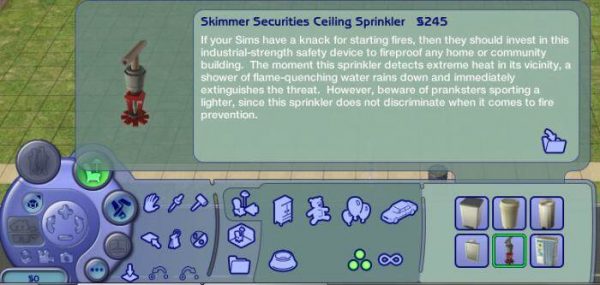
The Sims 2 University does come with a collection of template dorms in a range of sizes, but you may want to create or customize your own. To edit or create a new dorm you will have to use a cheat code.
Edit Existing Dorm
Enter the lot you want to edit and open the cheat screen (control-shift-C) and type in boolprop dormspecifictools disabled false. This will allow you to use the build and buy modes.
Make a New Dorm
Create a new blank residential lot in your university neighbourhood. Don’t start with a community lot as your dorm will not function correctly without a mailbox. You can then change it to community to add community items if you want, and then to a dorm to finish. Then build your dorm – make sure you include the dorm doors and the right stove, fire sprinklers, counter tops, trash cans and all of the other student necessities:
When you are done, open up the cheat window (by holding down the CTRL, SHIFT, C keys) and type it this cheat (and it’s not case-sensitive):
- changeLotZoning dorm
Or:
- changeLotZoning greek
- changeLotZoning secret society
Save your lot and go back to the neighborhood. It will now be a dorm and you can move your students into it.
- If you create a new secret society lot, they will not be visible while in Neighborhood view and you will not be able to edit it again after changing the lot type, so take care if you want to use that particular cheat.
Also, just a note…when you get around to playing a student in any dorm, you will need to claim the door of whichever room you want before another Sim does. You can do this by simply clicking on the door to the room.
Required Expansion Packs:

You must be a logged in member to download this file


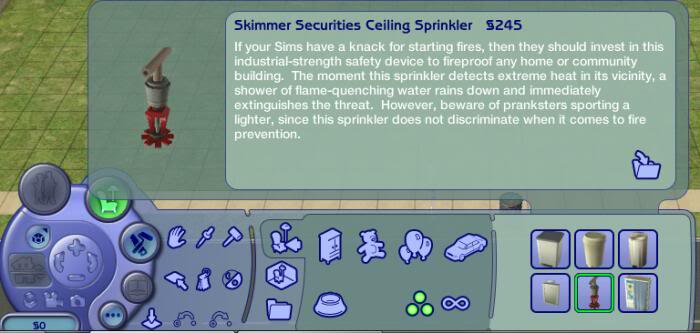




Yay, I’m so glad I read this. Someone at MTS requested a dorm and I’ve never built one before. Thanks Lady Angel!
I’m so pleased you think this may help. I’d love to see any dorms you build! 🙂
Just a reminder – once your Sim has claimed a door, you can then click on it again to lock it to stop other Sims wandering in.