 Arlington Manor (Views:
15,386
)
Arlington Manor (Views:
15,386
)
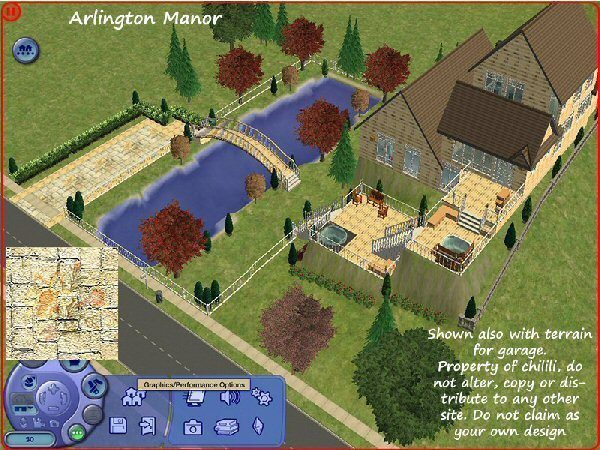
Property Type: Residential
Condition: Fully Furnished
Bedrooms: 1
Price: §206,467
Lot Size: 5×5
Extra Info:
Contains custom content
Content is included
I have uploaded a house that I build, called Arlington Manor, it shows you of my creations and of my walls/floors I created too.
A unique house, as the kitchen is above the living room & bedroom. This is to avoid any odors from seeping into LR/BR.
As you know when you cook, odors go out and up.
Hope you enjoy this house, if you do I will dl it for all to have along with my walls/floors.
Thank You chilili (chi)
Trees/bushes are from:
Shakeshaft @TSR
Lamps & Deco from:
Jope @ TSR
Required Expansion Packs:








Required Stuff Packs:









You must be a logged in member to download this file





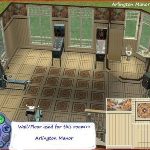


Looks very nice Chilili. Love the arched bridge!
Can I give you some pic taking tips?
First dont use the in game camera, if you get a picture taking programme like fraps https://www.fraps.com/download.php you will get a much better picture, before you use it you may have to enable the prtscr key to take the pics
then go to your game options, and under graphics/performance options take shadows off, put lighting to med or high, graphic effects high, sim/object detail high, texture detail high, reflections on
then take the slider on smooth edges down to more. Objects hiding turn off.
If you get this download https://www.insimenator.org/showthread.php?t=62217 when you pause the game from now on you will no longer have that red pause line around the edge of your screen in pictures.
now to the pic taking do step by step
1. run fraps
2. if taking pic in buy/build mode click on the design tool then push the tab key, it will take away all the menu stuff at the bottom so all you are left with is your house to view plus the grid
3. to move the screen down while in tab mode push Q, to move forward push W to move up push E, left A, down S, right D and to pan out to get good views of small rooms X.
4. play round with the control keys when you ready to take a picture push PrtScr (or whichever key you have assinged) it will save your picture to the desktop in bmp. form
5. To get a good top down view you want to take the gridlines off so again click the design tool then click the top down view tool then tab, and take your pic that way
Once you have taken all the pics you want then I go into either paint or photoshop sharpen it by 2 save it to jpg format and then upload
hope it helps and if you get stuck give us a hollar 🙂
Oh have just realised you havnt included a file to download!!!!
Looks very pretty Chi, well done 🙂
Yay!! You did it Well done!! Can I ask you something ?? I have never put a bed on an angle can sims get into it ?? I ask this cause when I put deck chairs on that angle they have a pink fit so was just wondering and also take careful notes on what Tiff said I had no idea what I was doing when I started out and Tiff and Kaz and Cam helped me soo much and I use Fraps to take picture and I edit them with Ifranview Again well done!!
Thanks for your comments and your help, I really do appreciate it.
Being the newbie on the block, I guess I just don’t want to mess things up.
I will dl the house very shortly, hope everyone finds it fun,
:hugs: to all
chi
I really like your walls and floors, neutral, but with lots of character!