 Userstartup File – Reduced Cheat Inputs (Views:
1,234
)
Userstartup File – Reduced Cheat Inputs (Views:
1,234
)
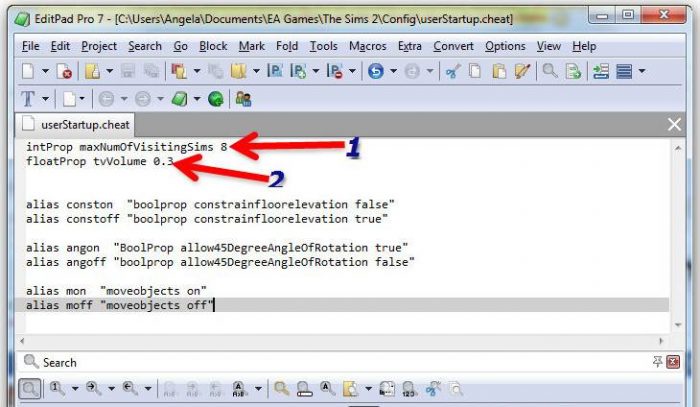
Please backup any files that may be overwritten.
This Mod:
Affects gameplay
Affects objects
A Userstartup file is a file that can be used to have cheats active continuously without even entering them in the game. It can also be used to give a shorter, easier name to a cheat. This file has both included. The first 2 cheats do this:
- You can invite more than 2 people to a party. Just change the number ‘8’ to whatever you want
- This changes the TV volume. You can make it whatever you want
The above will be active continuously. The rest of the cheats can be turned on without having to type in the full cheat – if you’re like me, you’ll hate doing that every time! So, the word after ‘alias’ is what you would enter to turn on that particular cheat. i.e. I want the CFE cheat turning on, I simply type in the cheatbox: conston – When I want it turning off I enter: constoff
and so on…just examine the file. You can change the commands to whatever you find easier to remember. You can add any cheat you want to this file, but remember that there are cheats out there that don’t work with the base game, such as the 45degreeangle cheat.
Place the file in your My Documents/Sims 2/Config folder. If it causes problems with your game, simply delete the file.
I’ve classified this as base game as it can technically be used in the base game, you’ll just have to modify/add/delete cheats accordingly.

You must be a logged in member to download this file


Here are some other cheats you could use:
Click To Show/Hide Content
Motherlode Adds §50.000,- to household funds
Moveobjects on/off Move unmovable objects
Aging -on/-off Sims won’t age
StretchSkeleton (number) Make your sim smaller or higher.
2.0 double size, 0.5 half size, etc.
intProp maxNumOfVisitingSims # You can invite more guests with a party and more Sims show up at community lots. Use in Neighbourhood screen
boolProp snapObjectsToGrid [true/false] Use ‘false’ to place objects out of grid.
boolProp testingCheatsEnabled [true/false] Use ‘true’ to enable CAS debugmode and more. Click this link for more info about this cheat
boolprop constrainFloorElevation [true/false] Use ‘false’ to make it possible to raise or lower the floor even when there are objects, flooring or walls on it.
boolProp simShadows [true/false] Turns shadow of sim on or off
Vsync on/off Turning off increases game performance but with some graphical errors as the price
floatProp tvVolume [0.0-1.0] 0.5 is default. Lower or increase number to manage tv sound
boolProp displayPaths [true/false] True=You see the path where the selected sim walks to
boolprop unevenTilesFloorable [true/false] True=Can place floortiles on sloped ground
boolProp useEffects [true/false] False=Turns off all effects like speech balloons, memories and the sky
boolProp useShaders true [true/false] True=Makes the pool water clearer
faceBlendLimits -on/off When making a child in CAS, this cheat can turn off facial bounding limitations
University cheats
CheatCode Result
boolProp allow45DegreeAngleOfRotation [true/false] Allows rotating any object in 45 degree increments with keys
setHighestAllowedLevel [level] Can build higher then 5 floors
boolProp dormSpecificToolsDisabled [true/false] Enables build/buy mode tools in a dorm lot
changeLotZoning [residential | community | greek | dorm | secretsociety] Changes the zoning type of the lot
Nightlife cheats
CheatCode Result
familyfunds [Familyname] # Add or extract money for a chosen family. For example, “familyfunds Jones +10000” adds §10.000 to family Jones. -10000 extracts §10.000
roofslopeangle [15-75] Adjusts the slope angle on all roofs on a lot
showHeadlines [on/off] Makes all thought balloons invisible
unlockCareerRewards Unlocks all career rewards for selected sim
MaxMotives Sets all needs for all sims on the lot to full
motiveDecay [on/off] Turns natural need decay on or off
aspirationPoints # Adds the specified number of Aspiration points to selected sim
lockAspiration [on/off] Freezes aspiration point decay for all sims on the lot
aspirationLevel [0-5] Changes Sims’ aspiration level. 0=lowest, 5=Platinum level
agesimscheat [on/off] Adds ‘set age’ to interaction menu. Any sim you click on, can be set to any age group
setLotLightingFile [filename] Change lighting by choosing an alternate lighting file. Original can be found in /Nightlife/TSData/Res/Lights. To restore use “setLotLightingFile clear”
Open for Business cheats
CheatCode Result
AddneighbortoFamilycheat [on/off] Click on an NPC to add one to the current household
Forcetwins With a pregnant Sim selected, using this cheat will transform the pregnancy into a twin birth
Sethour [0-23] Set time of day
Plumbbobtoggle Makes the overhead plumb bob invisible
Hold down Ctrl + Alt while an object is selected Allows you to put as many items on a wall as you want, even if they overlap
Pets cheats
CheatCode Result
boolprop ControlPets [on/off] Makes pets fully controlable, but you can’t cancel actions from their queue
boolprop DisablePuppyKittenAging [true/false] Turns off aging for kittens and puppies
boolprop PetActionCancel [true/false] Makes actions in a pet’s queue accessible
boolprop ShowCatalogePFlags [true/false] Activates labels in the detail view of each Buy mode and Build mode objects to show which product they came from (EP or SP)
boolprop PetsFreeWill [true/false] Turns pet free will off
DeleteAllAwnings Deletes all awnings on lot
DeleteAllFences Deletes all fences on lot
DeleteAllHalfWalls Deletes all half walls on lot
DeleteAllObjects [Doors/Windows/Stairs] Deletes all Doors, Windows or Stairs on lot
DeleteAllWalls Deletes all walls on lot
IndividualRoofSlopeAngle [15/75] Activates a tool to change the roof slopes of individual roofs on a lot
Seasons cheat
CheatCode Result
bugJarTimeDecay [on/off] Makes fireflies live forever in jars when set to off
FreeTime cheat
CheatCode Result
modifyNeighborhoodTerrain [on/off] Modify Nhood terrain: [= Raise, ]=lower, =level, p=Smooth terrain
Apartment Life cheats
CheatCode Result
printLotClass Shows the current class of a lot
changeLotClassification [low | middle | high] Changes the lot classification of the lot
clearLotClassValue Undo the former cheat
boolprop controlpets [on/off] Makes roommates controllable
boolprop petactioncancel Cancel anything your roommate plans to do
boolprop petsfreewill [true/false] Use false to turn off free will for roomates
boolProp aptBaseSpecificToolsDisabled [true/false] Use false to enable build/buy mode tools on an apartment lot
boolprop aptsublotspecifictoolsdisabled [true/false] Use false to enable build/buy mode tools in an apartment room (can give problems when used outside room).
changeLotZoning [apartmentbase/secretwitchlot] Changes the zoning type of the lot
Lot cheats
CheatCode Result
boolprop lo****er [true/false] False=Removes water from lots (ponds)
boolprop lotTerrainPaints [true/false] False=Removes floorpainting on lot
boolprop showFloorGrid [true/false] Shows grid or not in build or buy mode
boolprop objectShadows [true/false] False=Removes shadows on objects OUTside house
boolProp guob [true/false] False=Removes shadows on objects INside house
boolprop renderSelectedSimLevel [true/false] True=Walls no longer cut away for selected sim
boolprop locktiles [true/false] False=You can place floortiles outside lot (Like on road)
boolprop reflectionWithExtraViewer [true/false] Turns on/off reflection in mirrors
boolprop renderInsideObjectOnlyOnSelectedSimLevel [true/false] True=Objects only appear on levels the selected sim is on and when that floor is selected
boolprop renderSelectedSimLevel [true/false] True=Only see selected simlevel; like when sim is on top floor, other floors are invisible
Neighbourhood cheats
CheatCode Result
deleteAllCharacters Removes every sim from the neighbourhood
TerrainType desert/temperate/dirt/concrete Toggles between terrain types
boolProp CameraDriftCamEnabled [true/false] False=Camera does not move in Nhood
boolprop displayNeighborhoodProps [true/false] False=Removes props like rocks and towers from Nhood
boolprop displayNeighborhoodRoads [true/false] False=Removes roads from Nhood
boolprop displayNeighborhoodFlora [true/false] False=Removes trees/plants from Nhood
boolprop displayNeighborhoodWater [true/false] False=removes water from Nhood
boolprop displayLotImposters [true/false] False=Removes houses from Nhood (just the graphics, not the houses themselves)
boolprop displayNeighborhoodRoadsWithModel [true/false] False=Removes bridges from Nhood
boolprop lotTerrainLighting [true/false] False=Lots won’t light up when you move your mouse over it in Nhood
boolprop carsCompact [true/false] True=Cars in Nhood have more detail
boolprop ShowLotPackageFilename [true/false] In Nhood, shows filename of house when you move your mouse over a lot
boolprop nhoodWaterReflection [true/false] Turns on/off water reflection in nhood
boolProp carsOnRight [true/false] Cars in Nhood drive on left or right side of road
Filmmaking cheats
CheatCode Result
Slowmotion 0-8 0 is normal speed and 8 is slower
boolProp enablePostProcessing true/false Must be true for all filmic cheats to function
Bloom (r g b x) Creates a filmic look in which everything’s so bright it blurs together “r”, “g,” and “b” are color values (0-255) and “x” is the amount of blooming from 0 to 255
vignette (centerx centery X) Creates a filmic look in which a focal point is clear but everything around it is blurry
filmgrain (0-1) Creates a film graininess
letterbox (0.0-0.4) Creates a letterbox view of size specified
Less usefull cheats
CheatCode Result
boolprop renderOpaqueUI [true/false] True=Removes transparency on control panel
boolprop lotTerrainCanvas [true/false] Not really sure. Grass turns blue?
boolprop displayLookAtBoxes [true/false] True=blocks appear on sims faces and on parts where sims look at
gameVersion After typing in ‘expand’, you see the game version in the cheat box
boolprop allObjectLightsOn [true/false] True= Lights up objects continously instead of only when used, like fridges/tv’s, etc.
floatprop particleDensity 1.000000 Raise number to increase green damping on spoiled food
boolprop lotInfoAdvancedMode [true/false] True=In neighbourhood shows the lotinfo. Can also just click on the ‘info’ button on the lotinfo screen
Autopatch on/off Toggles notification of available game patches
Help Lists some, but not all cheats
Exit Closes cheat window
Expand Expands or contracts the cheat window